Blogging on my Multiply site is very different from blogging here on Blogger. I felt that in Multiply, my creativity is limited because there’s not much I can do in my blogs there. Also, I could never figure out how to put photos in my Multiply blog.
So far here in Blogger, I have been enjoying writing my blogs with the help of Windows Live Writer. With Windows Live Writer, my creativity is not limited to the few options available on Blogger. Where there are few fonts to use on Blogger, Windows Live Writer has all the fonts available.
Another advantage is that I can write my blogs offline and save the draft. Aside from that, editing my blogs are ever easier because Windows Live Writer pulls my blogs online and takes it to my file where I can edit it.
Publishing photos have also been fun. Here are ways that photos can be published on Windows Live Writer:
Drop Shadow Border
Instant Photo Border
Photo Paper Border
Reflection
Solid Border
One of the ways you can post your photo album. Fun, right?
And that’s just about posting photos, there are so many more you can do with Windows Live Writer. You can post videos, tables, maps, add hyperlinks and so much more.
I learned about Windows Live Writer from Amy Bayliss. I posted a previous blog about this. Try it, you’ll probably enjoy it as much as I do.






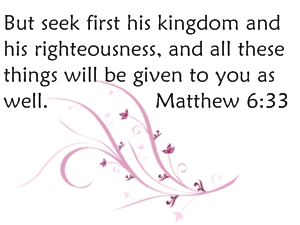
No comments:
Post a Comment